Often when attempting to submit a form, if you choose to do so without inputting anything, you may find you are prompted to input a field value even before the form has been submitted.
These inputs could be taking advantage of the required field attribute in an attempt to get users to input a value before they can submit the form.
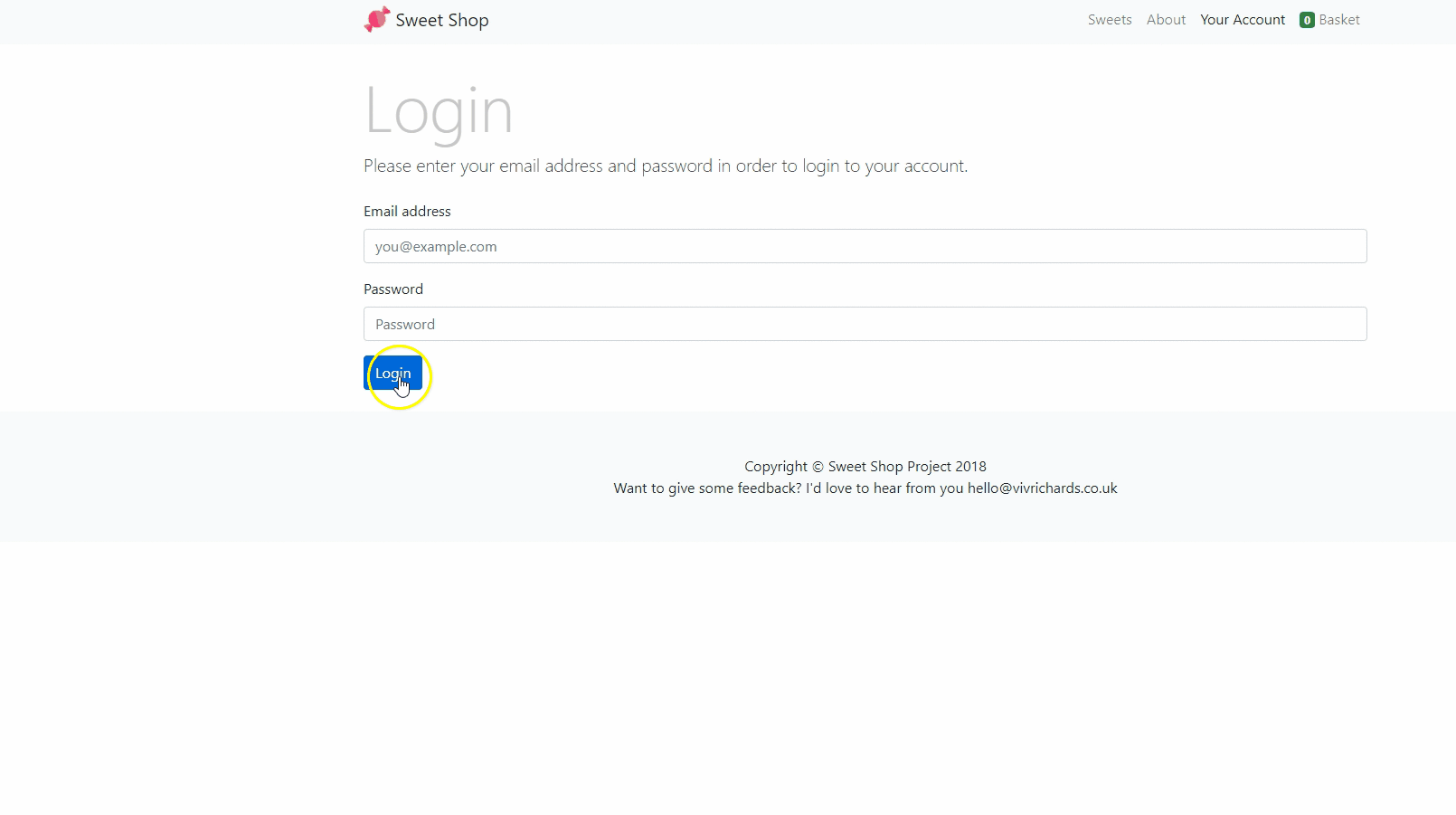
Removing required field attributes can help identify validation issues
Using the DevTools console you can execute some JavaScript which will remove all required attributes where they exist from elements within a form, allowing you to test validation.
To execute the JavaScript snippet
- Open DevTools within Chrome :
- Windows:
CTRL+SHIFT+JORF12 - Mac:
Command+Option+J - You can also open through the wrench menu (Tools > JavaScript Console)
- Windows:
- Paste the following snippet into the console tab and press
Enteron your keyboard to execute the snippet on the web page you are currently viewing
Array.prototype.slice.call (document.querySelectorAll('input, select')).map(function(el){el.removeAttribute('required')});
The above snippet find’s all elements within the currently loaded document (web page) and find’s all elements of type input and select. For each element (el) which is found of these types, the required attribute is removed from the element.
Now when you submit the form either you will now get some other validation errors displayed or maybe the form will submit..
Find this useful?
Why not check out the UsefulJsSnippetExtension.

