I’ve not used Pencil in a while but thought I’d download it again to try and quickly put together a few prototypes for a new mobile app idea I had.
Pencil is built for the purpose of providing a free and open-source GUI prototyping tool that people can easily install and use to create mockups in popular desktop platforms. Using Pencil you can install stencils which give you elements to use in your wire-frames for Android 4.0 (ICS), iOS Wireframe, iOS GUI, Bootstrap or alternatively you can create your own.
I played around for a while with the stencils which come with Pencil but nothing really caught my eye and so I decided I’d create some of my own inspried by some of the great iOs and Android apps I’ve used or seen recently.
Below is a mock-up of some of the types of screens you can create with the free Stencil pack I’ve created. I hope you like the look of the various elements which you can use to play around with new ideas and create some great looking apps which are a joy to use.
Screenshot of custom stencils:
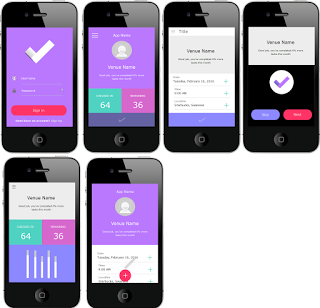
Installing the App Stencils
In order to use the App Stencils you will need to install Pencil and also download the Mobile UI stencils by following the below steps:
- download and install Pencil
- download ‘Mobile UI.zip’
- open Pencil
- within Pencil click on the ‘My Stuff’ tab
- in the panel underneath the ‘My Stuff’ tab right click and select ‘Import new private collection..’
- navigate to the ‘Mobile UI.zip’ which you downloaded and click ‘Open’.
- when prompted to install the unsigned collection, click Install
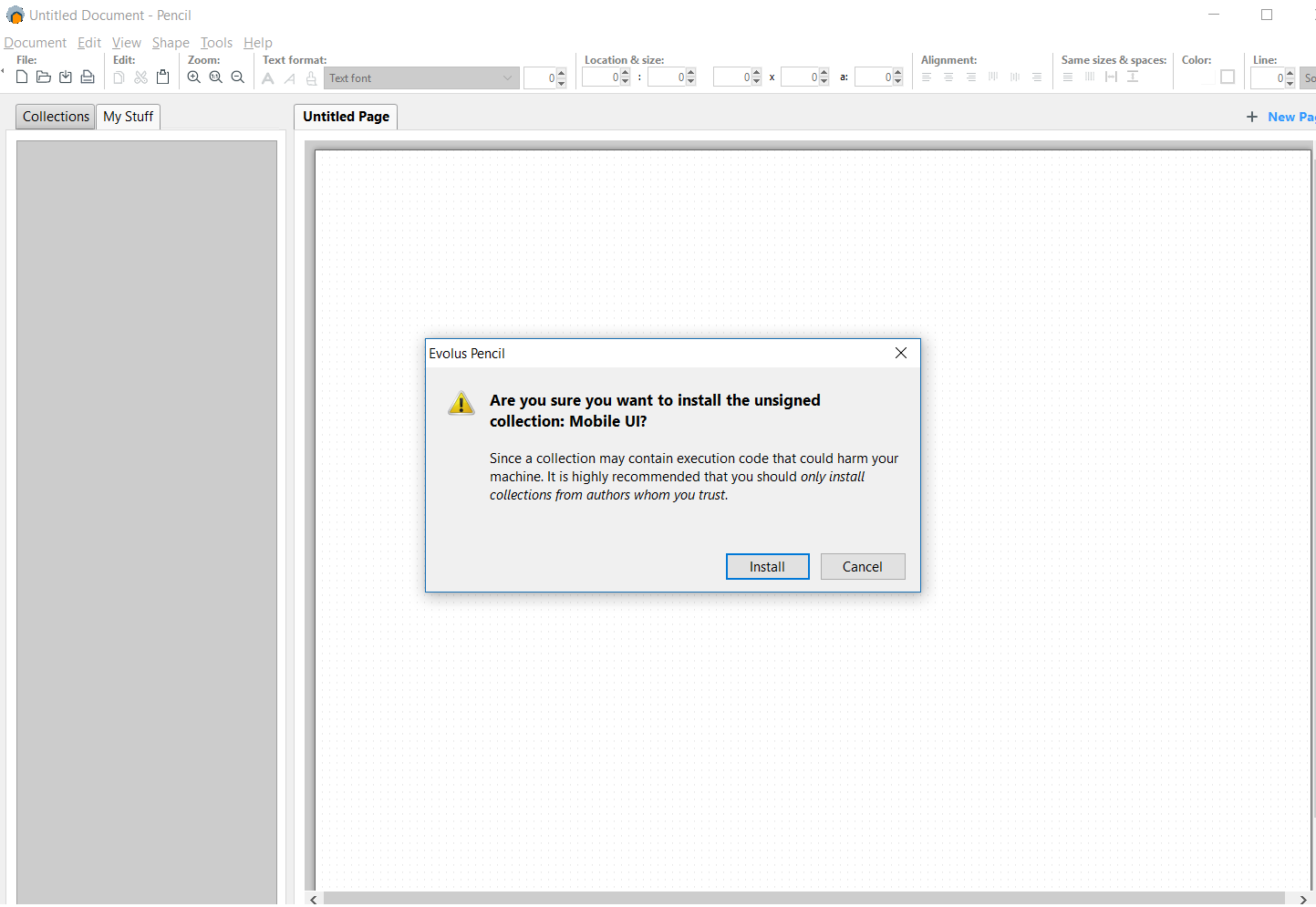
I hope you find these stencils of use.

